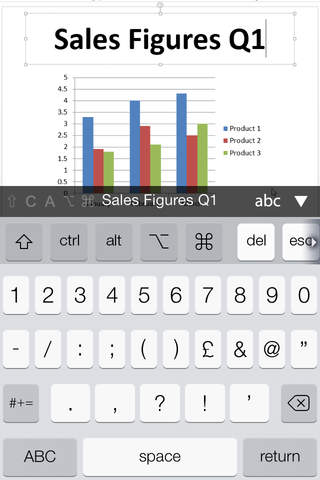deskhop® enables you to request control of the computer screens of your Facebook friends anytime, anywhere, and for free!
While youre sharing a screen, it’s as though you’re sitting down in front of a computer together with your friend. You could:
* Troubleshoot a technical problem
* Collaborate on a document
* Edit a picture
* Watch a slideshow
* And lots more!
For more information, visit deskhopapp.com.
===How to control a computer===
When you connect, your finger moves the mouse cursor rather than clicking where you touch, as you might expect with a touchscreen. While this may seem counter-intuitive at first, you’ll soon appreciate the fine-grained control it gives you of a high-resolution computer desktop (especially from the small screen of a phone!)
Mouse operations are performed by gestures. So to double-click, position the mouse cursor appropriately and then tap the screen twice. To see which gestures we’ve mapped to other click, drag, and scroll operations, tap [?] on the toolbar to open the help.
To type, open the keyboard from the toolbar. Function and other special keys (such as Ctrl, Alt, Delete, and the Cmd key on a Mac) are available from a sliding bar above the keyboard.
Enjoy using deskhop!
===Contact===
We’d love to hear from you:
@deskhopapp
facebook.com/deskhopapp
Better still, leave us a review!
===Trademarks===
deskhop is part of the RealVNC® family. RealVNC, VNC and deskhop are trademarks of RealVNC Limited and are protected by trademark registrations and/or pending trademark applications in the European Union, United States of America and other jurisdictions. Protected by UK patents 2481870, 2479756; US patent 8760366.